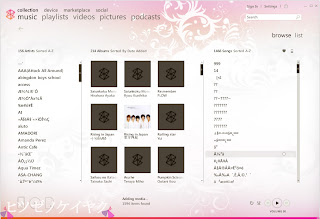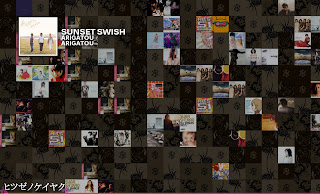My life as an eighteen years old child soon to be
gone upgraded.
I still can remember when I was in Primary School, I kept wishing that I am studying computer related stuff, other than simple hardware introduction such as keyboard, mouse and monitor. I really do hope they will teach what's IEEE stands for, the way of operating system runs, where did the data actually stores, what processor that is suitable for home-users (during that time) and how does the memory of the computer function. Once I thought these are going to be taught during Secondary School period.
Unfortunately, it is a total disappointment. What I learned at Secondary is exactly what I learn it primary, basic hardware knowledge and simple application. Exception for the additional course that my computer teacher later added on and the introduction of HTML. I keep on wish to further my studies in computer at university once I am done with the SPM.
I ended up in accountancy. A course is completely contradictory or irrelevant to computer. Why? Pushing the blame to the country why IT jobs pays are so low? Pushing the blame to my parents who decided my main course of study? Pushing the blame to relatives who favours accounts rather than the un-prospectiveness IT job factors? Pushing the blame to fate?
No. No one fault in this very situation. No one is involved in it. Since the final
decision was I
made it. Despite knowing the facts that even in accounting and IT combination, accounting skills is required more, facing more figures than codes. It is like 51% 49% policy that Volkswagen seeks in Proton.
Doubt shrouded in my mind as most of my friends pondering the reason I did not go for IT. My only answer to them is keeping computer skill as hobby but I felt that I was answering like this, "digging a hole and prepare for the burial for IT".
I was confused at one time. But not for long. Accounting would be my main stream, and computing would be my secondary stream. I may not be spending most of time researching and improving and redefining my computer skill, as least I did not put it aside as originally planned.
As for now, I am happily consulting my friends who wish to purchasing new computers, teaching them reformatting skills and discovering new technology that popping up frequently.
Seriously, I hardly could keep track with technology these days.
It is updating nearly every nano-seconds, even now as I typed.
~~~~~
Compare to secondary, my life as now is much organized and relaxing. Unlike the days of PMR and SPM, so much pressured were pushed upon my head and I felt like I am going to exploit like a nuclear bomb. Besides, I still need to attend unnecessary additional tuition classes! What a waste of TIME! I could do something much better!
However, there is no escape to this result-orientated education system. People who judge you by your As and CGPA. This does not apply to future employers, students before entering to Universities have this culture in their mindset. So, comparing As, see how many fails, what CGPA you got are pretty has become a norm is this very society. Of course, I made this in a very neutral statement, as I am not convincing people to stop improving themselves, but just stressing that mere As and CGPA do not help much in the future, as future employers would like to see what type of soft skills you possess such as leadership skill.
Opps, enough rants and bubbling now.
Time to sleep I must hurry before I miss the train.
~ended keying process at 04:37~

 What I like:
What I like: