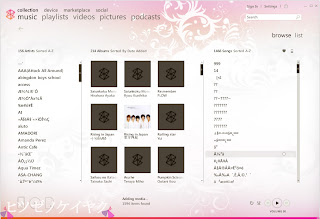
This is the main screen of Zune Player, on your left is the Artist Column, Album Column and Song Column. You can find your favourite songs through scrolling one of each columns OR key in the search box on the top right corner.
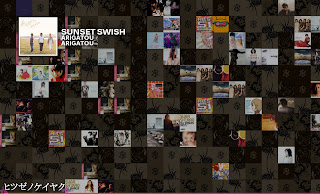
Notice the pink histogram bars located beside the next song icon on the bottom right? Click it will activate the now playing screen which will decorate your whole album art on the windows. (I know I have poor arrangement with my music collection, most of them are left either no album art or wrong album art)












