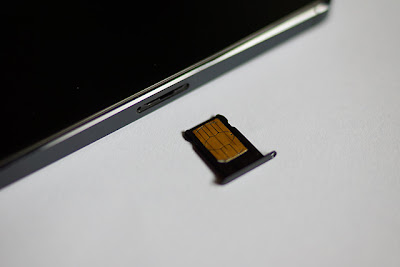With the new iPhone 5, Apple is using the latest Nano-SIM format
that replaced the existing Micro-SIM that is found in the iPhone 4/4S.
According to
Wikipedia, both normal and Micro-SIM share the same
thickness at 0.76mm. However, the Nano-SIM has a thickness of 0.67mm, which is
slightly thinner than its predecessors.
For the
adventurous, here are the steps to convert your normal/Micro-SIM into a
Nano-SIM.
Before you proceed, make sure you have read the disclaimer properly:
Try it at your own risk, I shall held no responsibility for any
unintended damages occurred by following these instruction.
Alright, here are the equipment that you need:
1. A piece of A4 paper
2. A pair of sharp scissors
3. iPhone 5’s Nano-SIM tray
4. Eject pin
Steps:
1. Place the A4 paper on the a flat surface
2. Eject the Nano-SIM tray from the iPhone 5
3. A Nano-SIM need no allowance for the
plastic surrounding the golden SIM contacts – snip them off carefully. Don’t
forget to mark the dented corner.
4. You can check whether the size of SIM fits
on the tray. The golden part faces down and the dented part faces on the top
right corner of the tray.
 |
| Top View of the SIM tray |
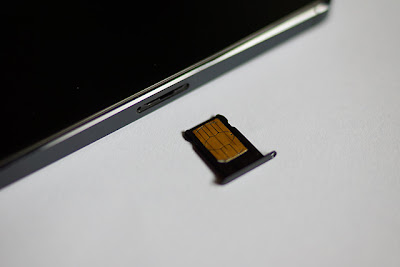 |
| Reverse View of the SIM tray |
5. If your carrier’s SIM card is too thick to
fit into the iPhone 5, you might consider using a sand paper to polish off some
of the plastic away.
6. Fit the SIM card tray back to your iPhone 5
7. Check on the signal level. If the “no
service” sign has gone off, this means you have successfully converted your SIM
card into the Nano format.
8. Dispose away the plastic residual on the
A4 paper.